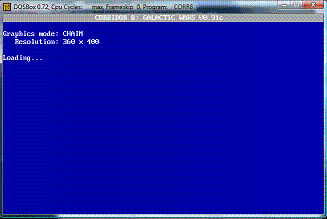
Corridor 8: Galactic Wars
Sequel to the Best-selling Corridor 7: Alien Invasion!
One hundred years have passed since the
Alien Invasion of Corridor 7.
An evil intelligence has once again assembled a
deadly army of warriors, bent on conquering the
universe. Total destruction of the plants Ailoprobe
and Semaj by the force has convinced other
alien races to fight against them. This has created
a chain reaction of events, resulting in the
unification of the Rodex, Mechanoid and Human race
in an attempt to fight the evil force.
Corridor 8: Galactic Wars takes you there!
Which side will you choose?
Corridor 8: Galactic Wars began development shortly after the completion of Witchaven II: Blood Vengence. It was being developed along side Capstone's other Build game gone cancelled, FATE. Corridor 8 was placed on the back burner soon after development began so the company can concentrate its efforts on developing FATE. In 1996, Capstone Software and it's parent
company Intracorp went bankrupt and shut it's doors forever and Corridor 8 was thought to be lost. Then in 2005, the unexpected happened. I located and made contact with a programmer from Capstone, Les Bird, who is currently working for a company called AWE Games.. I was in search of the lost Corridor 7 source files and he was the best lead. Unfortunately he was unable to locate the code for C7, but promised to continue searching for them. Later, I received an e-mail from Les stating that found the source files for this baby instead. Stating his interest in having it shared with the public, he sent me a copy of the Corridor 8 Prototype and Source Files along with a photocopy of the 57 page design docs. On this page, I'm going to give a summary of what was contained in the design documents as well as an overview of the game's prototype.
Concept and Design
Included in the design docs is what appears to be an advertisement for the game. It is comprised of a short description of the game's plot, as well what is stated as "Actual Screen Shots" from the game cinemas. Following that is the contents of what could have been excerpts from the accompanying manual for the game showing system requirements, short description of what lead up to the game, as well as key features. A mission summary follows detailing the concept of having six episodes comprised of 10 maps each. The episodes were meant to be broken up into two sides; the "Allied" (humans) and the "Axis" (aliens). Each side was to have three episodes each.
Mission objective was to eliminate the opposing forces on each map. Secondary objectives were to be added to encourage the exploration of each map. Depending on whether the secondary objectives were completed or not would cause the end level cinematic to change. Examples of the Secondary Objectives are as follows:
"Allied" or human side
Humans attack an alien outpost - Must find MIA prisoners and rescue them.
Humans attack an alien space station - Turn off shield generators so war party can attack.
Humans attack alien city - Download information from alien computers.
"Axis" or alien side
Aliens attack alpha base - Must find fragments of the artifact that the humans destroyed.
Aliens attack a human space station - Must rescue alien prisons from prison.
Aliens attack human space ship - Download virus control program into computers.
Pages detailing the Icon Bar/HUD as well as character strengths follow. Character design is details the number of frames per character, breaking it down based on the character's movements. Standing, fast walking, dying, crouching, etc. A page describes the break down of the Art Files included with the game. The designers planned to include an art file containing a couple hundred extra tiles not appearing in the game for user editing and creating of maps.
There was plans for a total of 18 characters in the game. Each side was to have three boss characters as well as 6 normal characters. The player has the option of choosing between 3 "boss" characters from each side. Each "boss" character will have unique attributes adding to the replay value of the game. The concept of player controlled boss characters "lends creditability to the idea of one character stomping through a level and taking out a whole army." The bosses as computer controlled enemies were to be designed to be tough. The goal was to have the bosses in C8 similar to those in Duke Nukem 3D. The computer controlled minions would be similar to Corridor 7 and Doom.
The rest of the packet showing sketches of various items and character art considered for inclusion in the game. The character sketches included boss and minion characters from both the Allied and Axis sides.
Execution
The prototype included all the files you would expect from a Build based game. Maps, Art Files, Drivers, Sound Files, and the Executable.
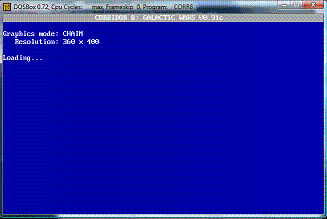
Upon starting up the prototype, you are greeted by a blue loading
screen with Corridor 8: Galactic Wars and the version number of
the game across the top. Within the blue field shows the Graphics
Mode and Resolution as well as the word, Loading...
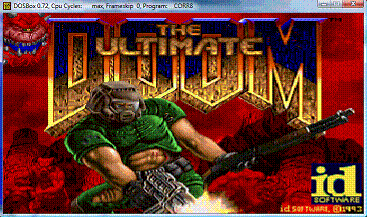
When the prototype finishes initializing, you are shown the
game's umm... title screen. Many of the tiles and sprites for
the game were not completed at the time, so the developers
decided to use DOOM tiles and sprites as place holders in
the game.
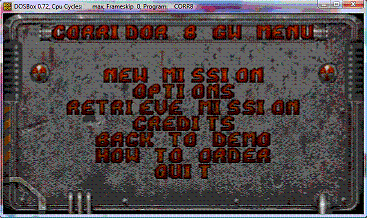
Getting past the title screen bring you to the Main Menu. Here
you choose to start a new mission, change options, retrieve a
mission in progress, view the credits, watch a demo of the game,
see how to order a full retail release of the game, or quit back to
your OS.
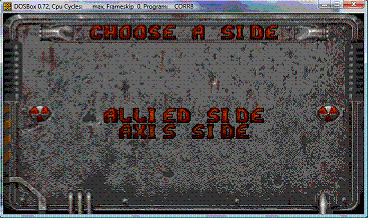
When choosing to play a new mission, you are brought to a
screen that allows you to choose between the "Allied" and
"Axis" sides of the war.
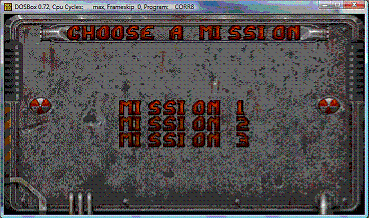
Here is where you get to choose your mission. While your primary
objective remains the same in every mission, eliminate the enemy,
each mission takes place in different locations, as mentioned earlier.
Secondary objectives also change based on the mission chosen.
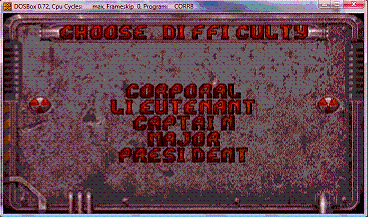
Once your mission is chosen, your given the option to choose
which difficulty you wish to challenge the mission on. The
denominations are similar to that of Corridor 7. Whether
President was to offer the same random placement of enemy
and objects was not noted in the design docs.
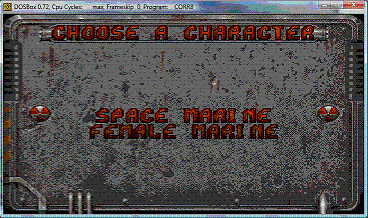
The option of choosing between different "boss" characters offered
players to choose an avatar closer to their taste. The idea was to
allow for the choice between three different character per faction.
As shown here, only a male and female marine was offered in the
prototype. No obvious difference between them shown in the game
prototype.

After choosing your character, you enter the mission. By default,
you are dropped into a Space Marine base over run by hostiles.
You start with the pistol, viewed as the DOOM chaingun sprite.
The info bar is also made up of the images from Doom showing
Your ammo count, health, number of frag grenades, armor, and
the total amount of ammo your carrying for each weapon. The
weapon shown here is the shotgun, which is also displayed for
the double-barreled shotgun.
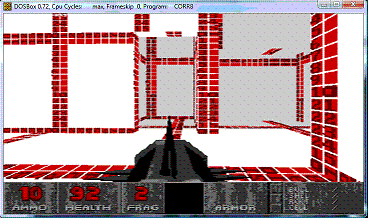
In the prototype, you are provided with every available weapon
in the game. Most are shown as the chaingun and rocket launcher
weapons from DOOM. The only unique weapons sprites visible
are the shotgun, as shown above, and the laser gun to the left. It
is shown as a large weapon with spike protruding from the top
and sides of the weapon. Firing the weapon shows what looks
more like a dart being shot and producing a cloud of smoke when
it contact with a wall or object.

The enemy characters are portrayed by none other than the
possessed troopers from DOOM. All the frames, including
movement, firing weapon, and death, are used from DOOM.
The character movements are significantly speed up. Whether
intentional or caused by lack of tweaking is unknown. You
can expect to run into at least two implemented enemies in the
game. This easily dispatched enemy and a much larger and
tougher guy able to kill you in three of four shots.
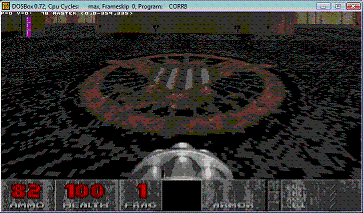


A number of tiles and sprites were finished and implemented in the several levels included with the prototype. Shown above is an Allied symbol depicted by a two headed eagle displayed behind a shield and surrounded by a circle. A sign perhaps giving a clue as to the location of the map is shown in the second image. New wall and door tiles were made for the game and look to be inspired by the game's prequel, Corridor 7: Alien Invasion.
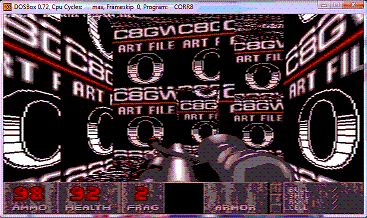
Many of the walls were also not implemented or placed. Most of
the map is covered by flashing walls as depicted in the image to
the left.
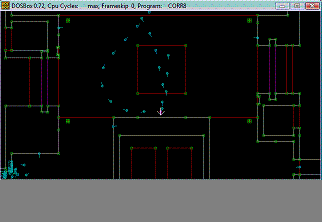
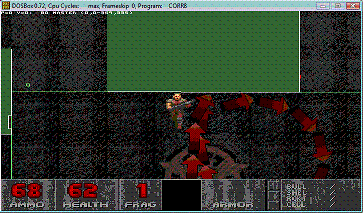
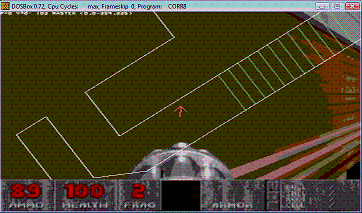
Your map could be viewed in one of three ways. Sector view similar to DOOM, Sprite view, and as a HUD.

As is the norm with FPS games today, you could expect to see
many of these in the game. Stairs help give a great perspective
of realism to a game of this style.

As of the prototype, there isn't much a player can do in the levels.
The missle bay to the left may show that there was plans to add
a broad depth of interaction within the maps. Who wouldn't want
a chance to fire off a large missile?
Design Your Own World
While most games today offer some degree of editing it's presentation, they require that you access a different program to make such modifications. If you want to modify or create a level for DOOM or Duke Nukem 3D, you have to exit the game and load up a separate level editor. The designers of Galactic Wars had a different approach for modifying the game. The level editor isn't a separate program all together, it's implemented into the game itself. No more switching between game and editor to view what you've created. With a simple press of a key, you can switch from 2D editing, 3D editing, and execution of the game to test your map. To begin the editor, just enter "corr8 - edit" at the command prompt. You will be presented with the screen every Build editing enthusiast is familiar with.
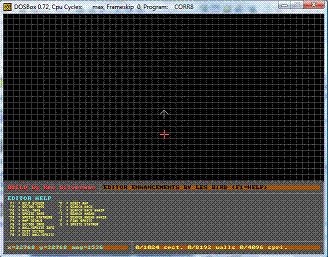
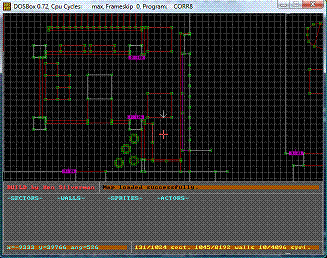
Yep, that's the one. Ken Silverman's Build Editor. I won't go into detail about the editor or the process of editing the game maps, as that isn't what this page is about. I will explain the added feature of the integrated editor though. We start by loading up one of the included maps. For this, I'm going to use the map file CHRMAP.MAP. Loading up the file will bring you to a screen similar to the one
to the right. Pressing the numerical pad "Enter" key will switch you between 2D
view and 3D view. Your probably thinking, "Well that is normal for the Build
editor. What's so special about that?" Nothing. But this is where the magic happens. Pressing the F10 key in 3D view will throw you into a fully living
version of the map as seen below. You begin at the level's "starting point."

Below is a few more images of different aspects of the maps included with the prototype, shown in the 3D view of the Build Editor.
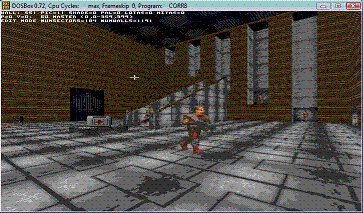
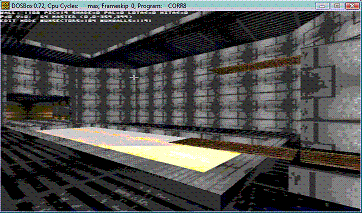
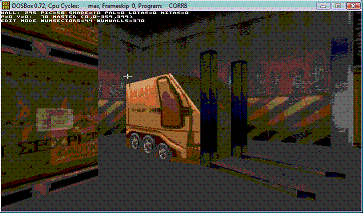
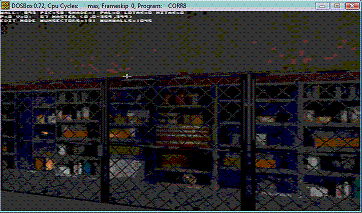
Final Thoughts
Corridor 8 was a very ambitious project. It had much potential and if shown the light of day, could possibly have saved Capstone. The prototype shows only a fraction of what the game could have been. With the source code and design documents now available to the public, something could finally come of the game. Whether it will remain true as a sequel to Corridor 7, or be transformed into something entirely different remains to be seen. The source, prototype, and design docs are available from the download section of my site. Be sure to download and view the documents. The ideas they had for the in game characters is impressive. A large assortment of item sketches are also shown with descriptions for each. The prototype is a must try. It isn't anything impressive at first sight, but delving deeper into it shows you some of it's true potential and it's more memorable feature.
I want to send out a big thank you to Les Bird for providing the source, prototype, and documentation for Corridor 8. Without them, this page would never have happened. I'd also like to thank those who have read this page in it's entirety. It has taken me several weeks of research to create this simple page. It is my hope that it will be useful and informative to somebody out there.